How To Save Money on Travel With Rakuten and ACTUALLY Get Cash Back
There are some affiliate links below, but they are all products I highly recommend. For more info, view my disclosure here.
Vacations are expensive, and everyone wants to save a bit of money wherever we can. That’s why I booked our Alaskan cruise vacation, through Priceline by using Rakuten.
Read on to see how it works, where we went wrong and almost didn’t get our cash back, and what you can do to ensure you receive your cash back through Rakuten.
Note: Some of the screenshots below were from when Rakuten was known as Ebates, so it may look a little different now.
First Off, What Is Rakuten?
Rakuten is an online portal that offers cash back on purchases at thousands of businesses, both online and sometimes even in-store. Many of the stores you love to shop at are partners with Rakuten! I’ve been using it for years and have saved hundreds so far.
You click the Rakuten link to shop, and after you order, you’ll receive the cash back in your account. Payments are sent out each quarter. They can mail a check to your address, or send it to your PayPal!
To sign up for Rakuten, click here and get $30 free after your first qualifying $30 purchase!
How To Shop Using Rakuten
Now, Rakuten can be a little bit tricky to use. I’ve found the best way to purchase travel when using Rakuten is through a desktop or laptop computer.
Start your shopping by visiting Rakuten.com, click the link to the merchant you want to shop with, and proceed with your shopping trip.
They also offer a Chrome button (available here) that lights up when visiting a store that has an active cash back offer. You simply click the button to activate, and a shopping trip will be created.
You want to make sure to complete the purchase while in that shopping trip, or else you won’t receive credit for it. That means you need to avoid closing out that window or clicking out of the page to return later.
If you only have a phone or tablet, Rakuten has an app you can use. Open the app and find the store you want to purchase from. Select the item or trip you want, and once you complete the purchase, your shopping trip will be completed.

Find Great Travel Deals on Rakuten
A few notable travel deals currently offered are with Ebags.com, Priceline, Expedia, Groupon, and Booking.com, among many others.
For example, Priceline is often around 5% cash back. That’s a pretty good amount, especially if it’s an expensive cruise!
The day I booked our cruise, they were running an extra promotion that boosted Priceline’s cash back to 12%! I was super stoked to save that much extra!
The amount offered changes regularly, so keep an eye out to see the perfect time to book to maximize your credit. Take a look at the travel deals currently offered here. Plus, that $431.73 lifetime cash back I’ve earned so far is pretty sweet!
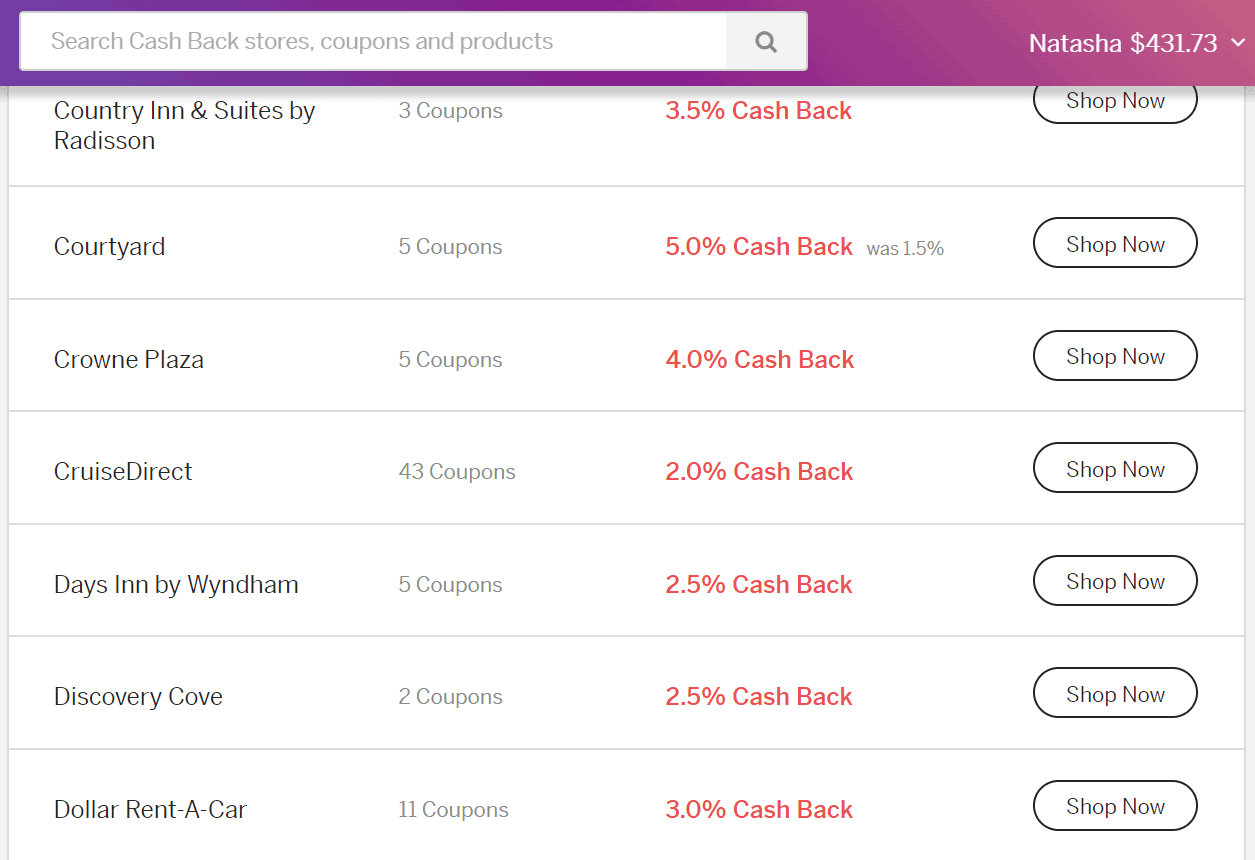
What Potential Issues Exist When Using Rakuten
The main issue I’ve seen from people using Rakuten is that they didn’t click the button to activate the shopping trip. That’s an unfortunate mistake, as it means you will not receive the shopping credit.
Another issue we personally experienced was the lack of payment after travel. I was shopping at a qualifying store – Priceline – and I ensured the shopping trip was generated and active while completing the purchase.
A few days later, the transaction showed under the completed shopping trips, so I thought everything would work out fine. I also had my mom use her Rakuten account to purchase their cruise, and her shopping trip showed up a few days later as well.
Travel isn’t paid out until the trip has ended, which makes total sense! Rakuten can’t be expected to credit travelers the rewards right after booking, because they could end up cancelling the trip.
A few weeks after the cruise, however, neither account had received the credit. I opened a case for Missing Cash Back here, but it was instantly rejected with the response that no trip was found for any shopping trip on that date for Priceline. Um, what??
I sent them the copy of the emailed receipt from Priceline, but they were still unable to locate it and would not issue credit for the cruise.
How To Make Sure You Get Cash Back From Rakuten
Now, here is what saved me (and my wallet!). I had prepared for issues by taking screenshots (almost) every step of the way.
The ONLY one I missed was the one that showed the shopping trip qualified for cash back. I saw the green check mark there when I looked a few days after booking, and thought everything was good and I could reference that later if needed.
I didn’t realize that would only be accessible for 3 months, though.
Luckily, I DID have a screenshot with the Rakuten button that had the shopping trip number showing, and that’s what worked!
Over the course of 22 back-and-forth emails, including being escalated to a supervisor, I was able to prove that we had clicked the Rakuten link properly and the shopping trips were valid.
Eventually, they were able to find the missing shopping trips for both my cruise and my mom’s cruise and issued the credit to both accounts.
Even though it was a frustrating experience, the customer service for Rakuten was always very professional and courteous. I’m sure they were almost as frustrated as I was!
Take These Steps To Make Sure You Get Cash Back From Rakuten
When making your travel purchases, you want to make sure to screen capture images to prove the validity of the trip.
You may not need it, but it’s better to have it just in case. If I didn’t have proof, I’m confident I wouldn’t have gotten my cash back.
If you’re using a desktop or laptop, make sure to capture the URL, as it has the shopping trip number encoded. No desktop? In the Rakuten app, you’ll want to screenshot where it generates the shopping trip number.
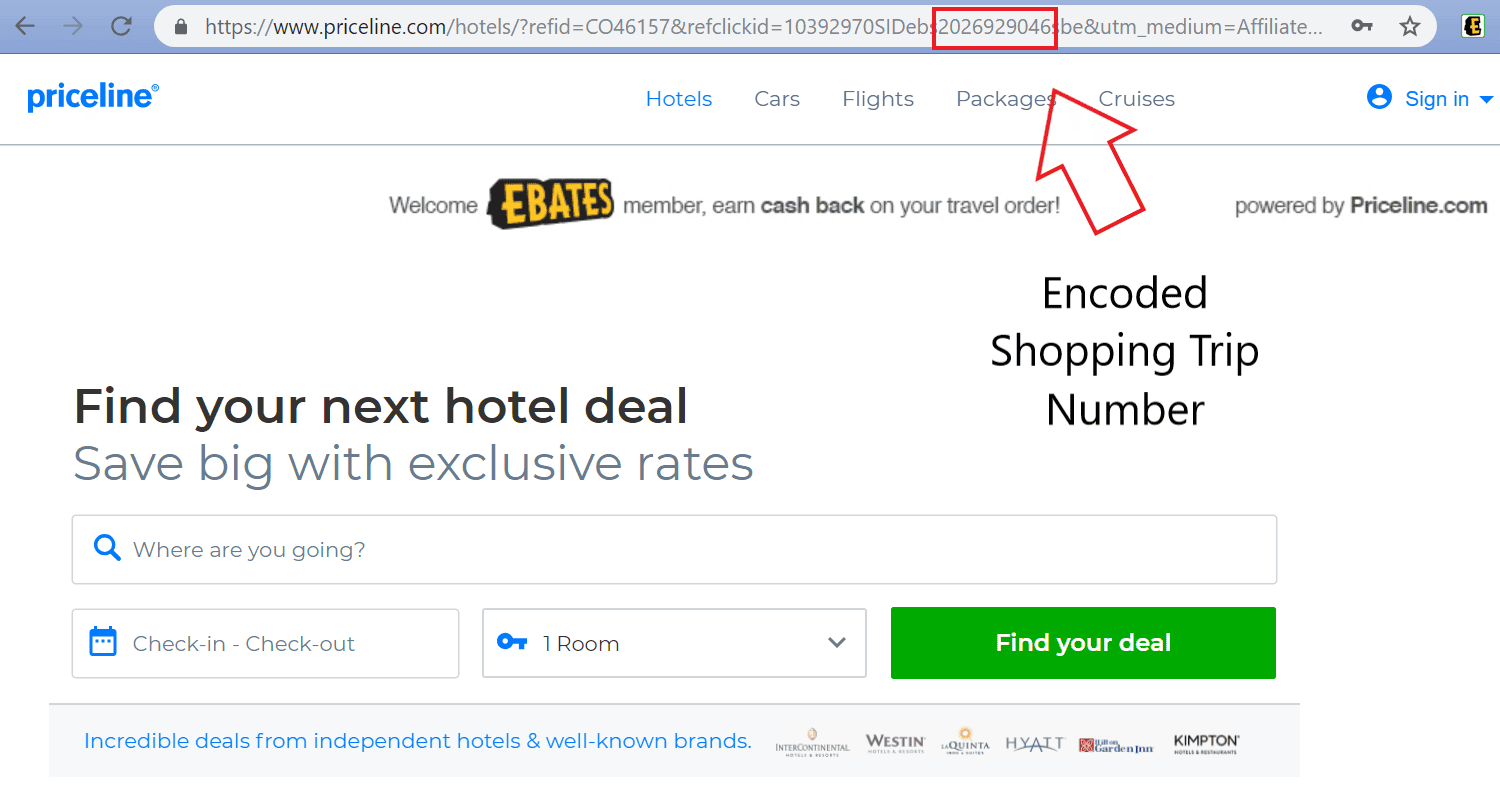
The day after your purchase, log into your Rakuten account and click My Shopping Trips. If you see the green checkmark under Cash Back, that means you should be good to go!
Screenshot that image for future reference, just in case. Oh, and make sure to save them so they’ll be accessible after your trip. I always back mine up to Google Drive.
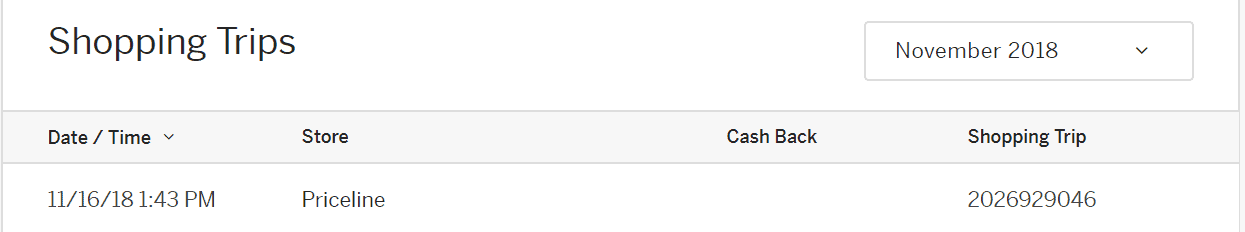
What To Do If You Don’t Get Your Cash Back From Rakuten
If you’ve completed your travel, or received your order already but haven’t gotten the cash back in your Rakuten account, here are the steps you need to take.
First, you can track your cash back at this link. Fill in the required details, and hopefully your cash back is found quickly and added to your account.
In my case, they responded and said they were unable to locate a shopping trip for that date. If that happens to you, reply to the email with your details of the purchase, including travel dates.
Include your screenshots, and most importantly, be polite. No one wants to make customers angry, and it’s certainly not the customer service agent’s fault. Plus, they’ll be more likely to want to do more research to ensure you get your cash back.
Hopefully, these steps will help you maximize your travel dollars! For more ways to save money on a cruise vacation, check out this post!







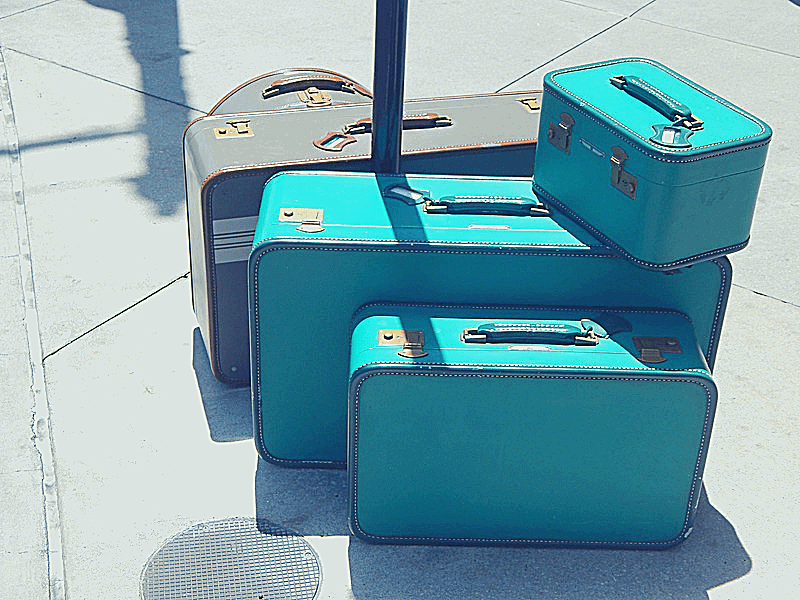
Thank you! I have recently started using Ebates, and have been happy so far. But never even considered they might not pay out so I would need to document more. Good info!
Karen | https://OurCarpeDiem.com